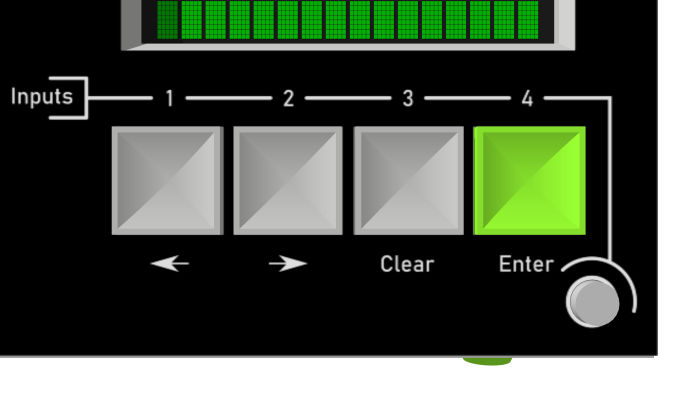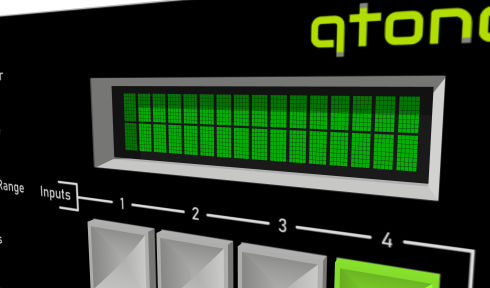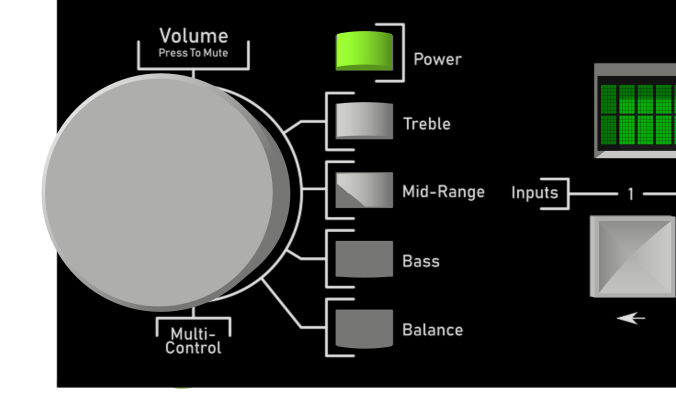The DA-1001 was designed to allow user customisation. Most amplifiers have a static name set for inputs, the DA-1001 allows you to set any name you want for any input. We wanted to have a device that was easy to build and use, as such our custom boards use through hole components where possible. In fact only one component is surface mount and that is the main input and tone controller chip (a TDA7439).
For amplification we use the Adafruit 20W Class-D amplifier breakout board, which uses the MAX9744 chip. It was decided to use their breakout board as the amplifier chip is very small and hard to solder, plus as Adafruit have used SMT for the rest, they have made a very small board that can be easily intergrated into our design (and many many others!). It provides up to 20W of output (into 4ohm speakers) and is very efficient - draws no power if it has no signal.
One further reason is the MAX9744 chip has a built in volume control. The TDA7439 does have one, but having the amplifier control its own volume meant we could have an output for our VU Vizualiser which is unaffected by the set volume (so it shows the signal level not the amplification level).
The design also allows for control of external devices. Two power outputs are provided, one constantly connected to the input power supply, the other switched when the amplifier is turned on and off. This allows for connection of other components and allows them to be either constantly provided power or to be turned off when the amplifier is off as well.
We also designed a custom 3D printable case for the DA-1001 to go into. This provides access to all the features of the amplifier in a compact design. One issue with the use of 3D printing is the finish, specifically the front panel. The first generation we tried to use a dual extrusion to produce the text to label the buttons and controls. Unfortuantly this didn't provide a finish we were happy with. The text had to be quite large and the finish was 'passable' at best. As such we also sell a vinyl sticker to put onto the front of the case (and one for the read connector labeling). This gives a much cleaner finish and provides far clearer text. We think it adds a professional finish to the amplifier and takes it one step above looking like a simple home project.
What Comes With The Kit(s)
The kit is split between 3 circuits. You have the main Input and Tone board, the Controller and Tone Select board and the Input Selector board. Depending on the kit you buy you will recieve all the components for the PCBs you have selected.
We also sell the 3D printed case which comes with all the required fixings hardware and connections as well as the front and rear vinyl stickers.
What Doesn't Come With The Kit(s)
There are a few items you will need to buy to go along with our kit. First is the Adafruit MAX9744 20W Stereo Digital Amplifier. Also you will need a 16 character by 2 line LCD display with an I2C backpack - if using our 3D printed case the mounting holes for the LCD display will need to be 75x31mm.